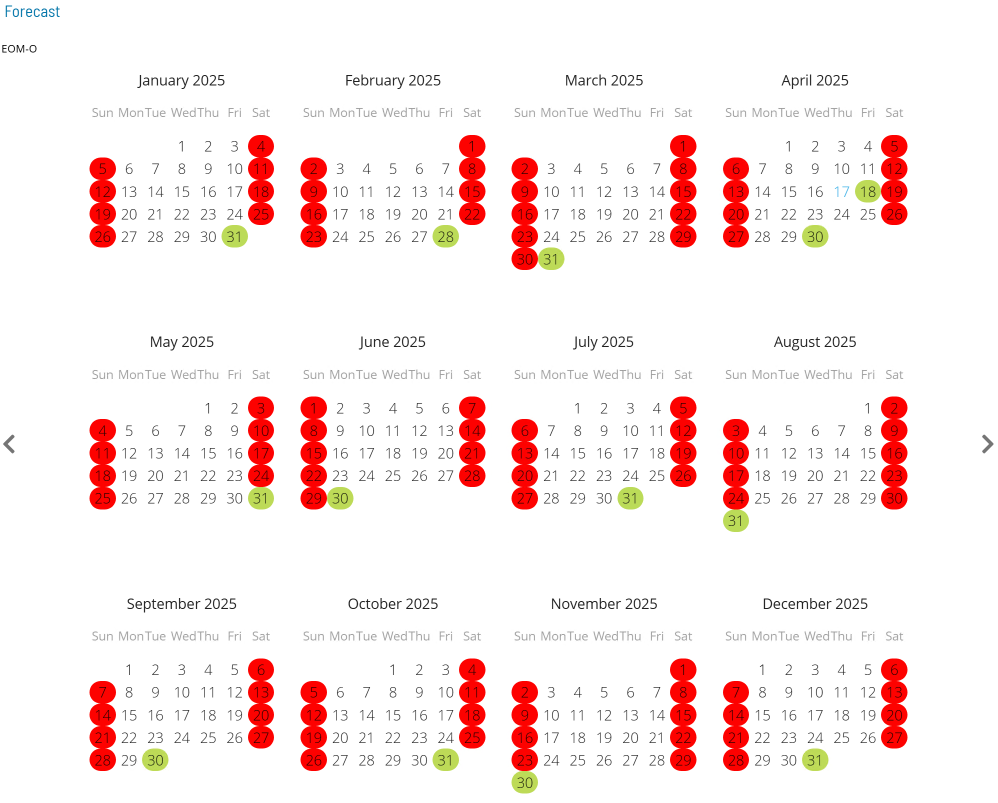Special Topics Exercise 3
Exercise 3: Advanced Frequency Settings
Objective
Create multiple Jobs utilizing Advanced Frequency settings.
Summary
Create Null Jobs utilizing Exclude, Start and Stop Scheduling, and Include Scheduling then view and verify the Calendar output in the Forecast screen.
Instructions
Create the Schedule
- Create a Schedule named Advanced Frequency Settings
Create the Jobs
- Create 4 NULL jobs with the following settings:
- Frequency for 4 of the 5 jobs: Mon-Sun-O
- Frequency for the 5th job: EOM-O
- Advanced Frequency Settings for each Job:
- Null Job 1: Exclude Feb, Jun, Aug, and Nov
- Null Job 2: Start Scheduling on next Wednesday’s date
- Null Job 3: Stop Scheduling on next Wednesday’s date
- Null Job 4: Exclude from Schedule on this Friday
- Null Job 5: Include in Schedule on this Friday (this is the end of the month Frequency)
Build the Schedule
- Build the Schedule multiple times based on the following:
- Until next Sunday
- One random day in November.
note
You should see the following jobs scheduled as follows:
- NULL Job 1
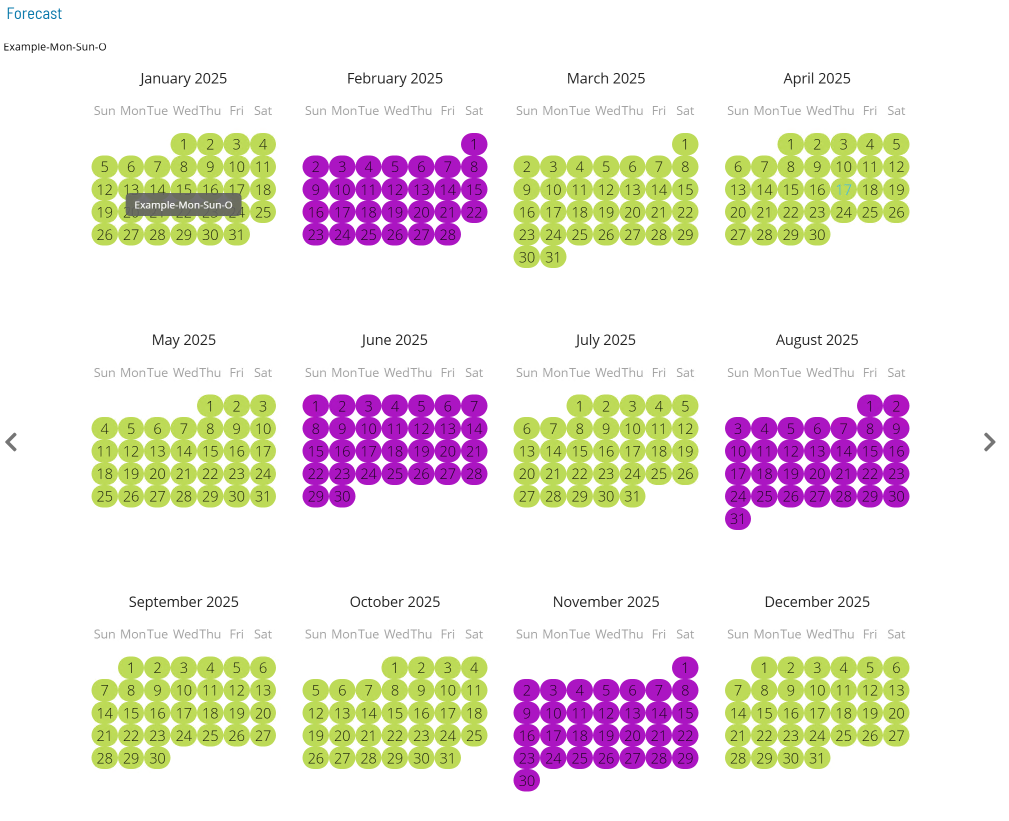
- NULL Job 2
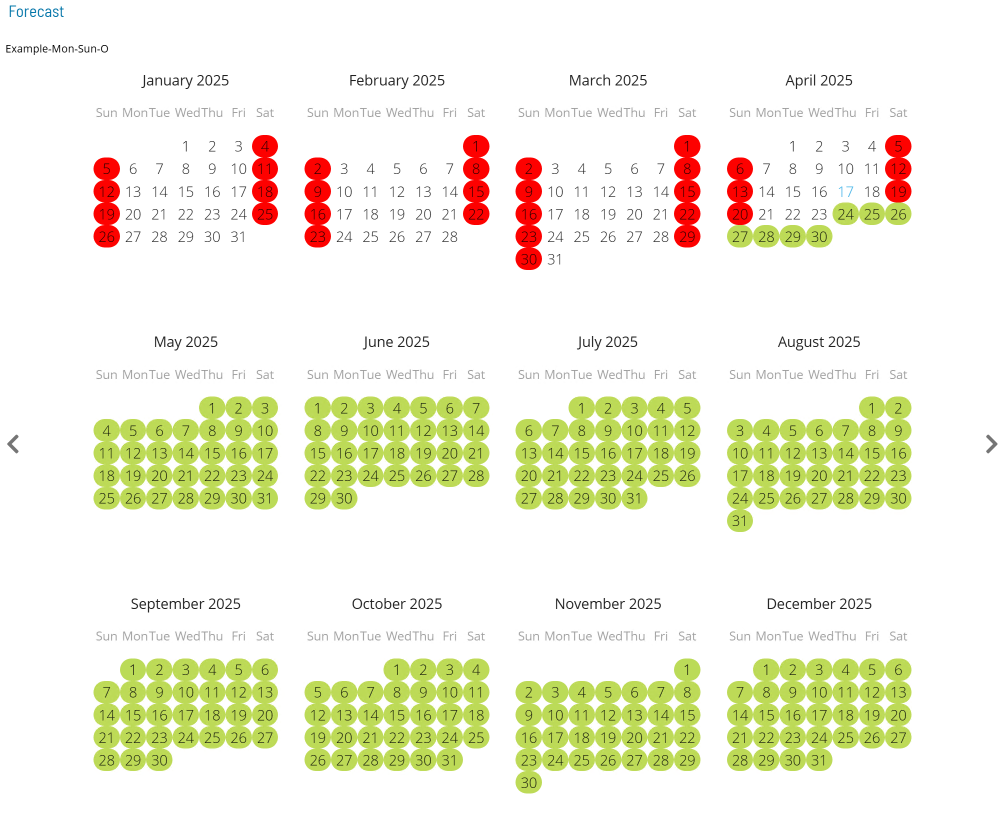
- NULL Job 3
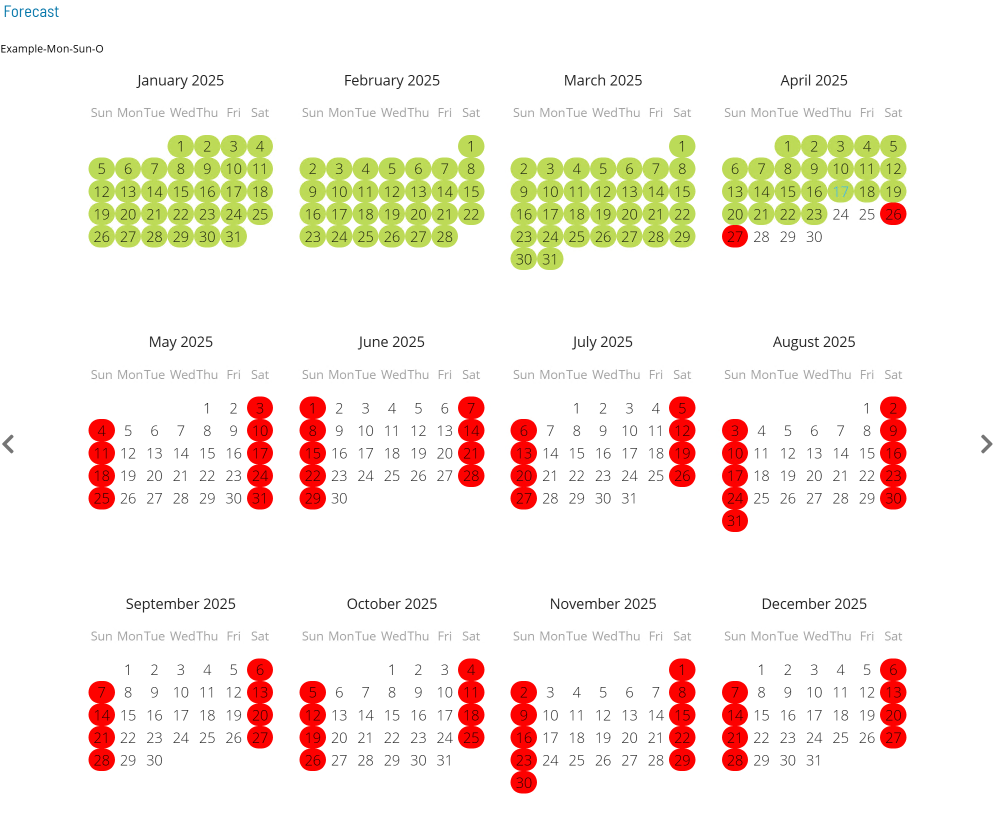
- NULL Job 4
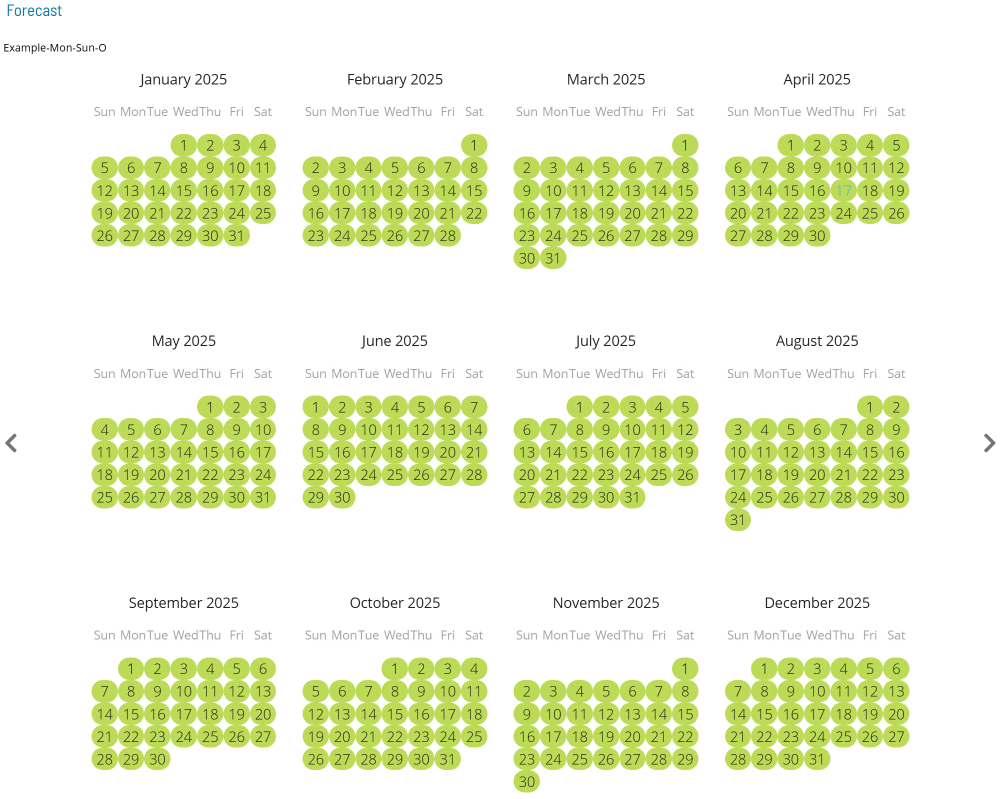
- NULL Job 5